With the increasing demand for high-speed internet services, Gigabit-Capable Passive Optical Networks (GPON) have become a prevalent choice for broadband access. At Gigac Technology, we specialize in the deployment and maintenance of GPON equipment, including ONU (Optical Network Unit) devices. In this article, we will discuss some common alarms encountered in GPON ONU devices and their respective troubleshooting methods.
1. Loss of Optical Signal (LOS) Alarm
The LOS alarm indicates a loss of optical signal between the ONU and the OLT (Optical Line Terminal). When this alarm is triggered, the first step is to check the fiber connection between the ONU and the OLT for any damage or dirt. Ensure that the fiber connector is securely fastened and free from debris. If the fiber connection appears to be in good condition, consider checking the optical splitter or the entire optical link for potential issues.
2. ONU Offline Alarm
The ONU offline alarm signifies that the ONU is not communicating with the OLT. This can be caused by a variety of reasons, including power failure, configuration errors, or software issues. First, check if the ONU's power supply is working properly. Then, verify the ONU's configuration settings to ensure they match the OLT's configuration. If the problem persists, consider performing a software reset or firmware upgrade on the ONU.
3. Service Down Alarm
The service down alarm indicates that the data service provided by the ONU is not available. This can be due to issues with the ONU's Ethernet port or the connected device. Begin by checking the physical connection between the ONU's Ethernet port and the user's device. If the connection is secure, inspect the network settings on both the ONU and the user's device to ensure they are configured correctly. Additionally, consider checking for any network congestion or hardware failures that may be affecting the service.
4. Unauthorized ONU Alarm
The unauthorized ONU alarm occurs when an unregistered ONU attempts to connect to the OLT. This can pose a security risk to the network. To resolve this alarm, first identify the unauthorized ONU and disconnect it from the network. Then, ensure that all ONUs connected to the OLT are properly registered and authorized. Consider implementing additional security measures, such as MAC address filtering, to prevent unauthorized ONUs from accessing the network.
5. High Temperature Alarm
The high temperature alarm warns that the ONU's operating temperature is exceeding safe limits. Prolonged exposure to high temperatures can damage the ONU's components and affect its performance. To address this alarm, check the ONU's ventilation and ensure that it is not blocked or obstructed. Additionally, consider installing the ONU in a cooler environment or using a fan or heat sink to dissipate heat more effectively.
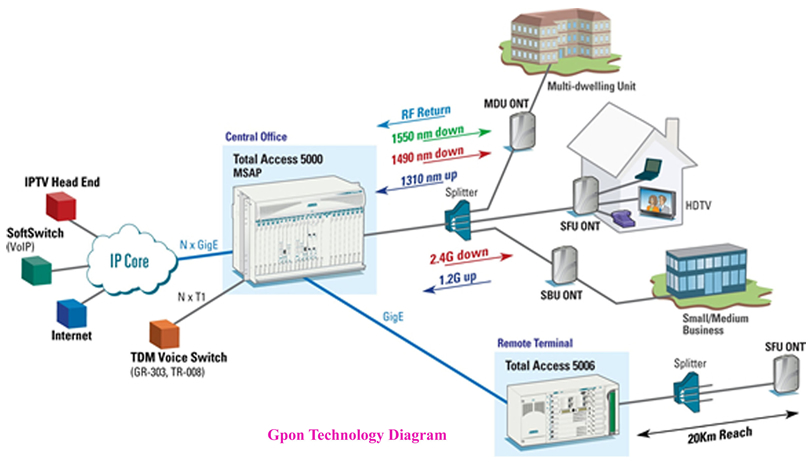
In conclusion, the successful operation of GPON ONU devices relies on timely detection and resolution of alarms. By understanding the common alarms encountered in GPON ONU devices and their respective troubleshooting methods, network administrators can ensure the stability and security of their networks. At Gigac Technology, we are committed to providing comprehensive support and solutions for GPON networks, enabling our customers to enjoy reliable and high-speed internet services.


